New views and more job status
Dear customers,
Every week we receive various suggestions for improvement or requests for features that you would like to use in the GigPlaner. At this point, I would like to thank you all for this valuable input. Only with your help, we can develop the GigPlaner in the best possible way and give you the features you need.
New calendar views are always part of these wishes and suggestions and I am happy that we could implement some of them in this version. Additionally - and some of you are already waiting for this - we have now a way to mark jobs as "canceled" or "billed". And of course, we have made many smaller optimizations in this version, which will be available for you tomorrow.
I hope you enjoy reading this newsletter and wish you all the best
Sven Schlotthauer
The central element of the GigPlaner - and thus directly the central element of your planning - is the calendar. Depending on the size of the respective company and events, the GigPlaner offers calendar views that are specially tailored to the respective needs and the respective time periods. With this version, the GigPlaner now offers not only a new planning view but also an extended day and holiday overview.
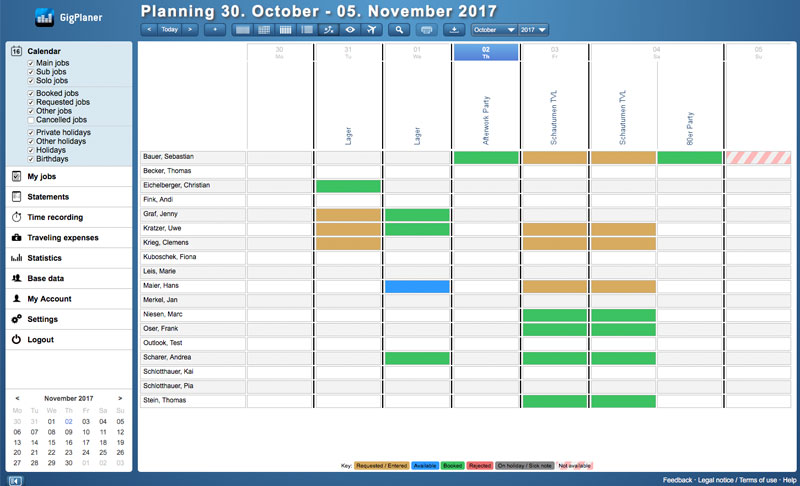
When you call up the calendar of the GigPlaner, you will notice a new icon among the views in the future: The planning view offers you the option of viewing all jobs in a week, including the employee schedule. Employees can also be requested, booked or rescheduled directly from this view - without having to forego the many options, for example for the statements. This view gives you a quick overview of your personnel situation similar to the availability overview, but you can make changes quick and easily. In addition, this view can also represent several jobs per day and employee.
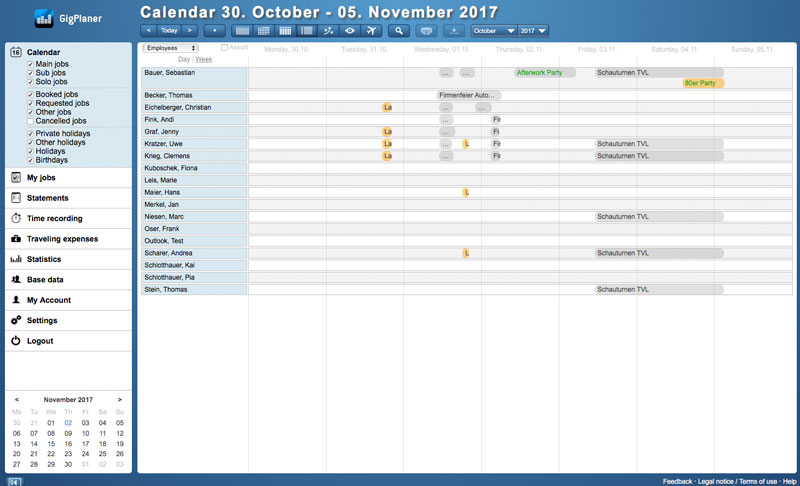
The bar view (previously simply "day view") can now not only display one day, but also an entire week if you need it. This is also possible with all linked views (for example for vehicles or jobs). In this view, you can quickly and easily see whether the working times of an employee overlap, or which employee still has room for further jobs.
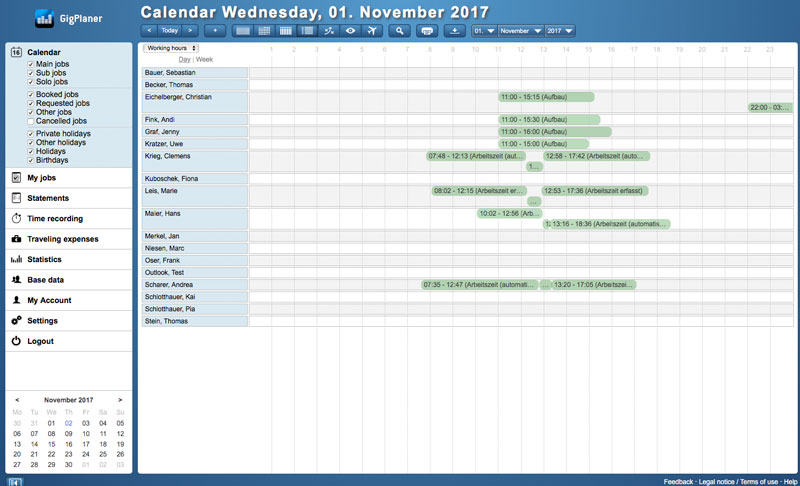
For the bar view (previously "day view") it is now possible to select "working hours" among "employees", "vehicles" and "appointments" as data basis. In this way, you can see all working hours of your employees (including spare times) as a clear bar graph and can approve or reject them from this view if necessary. This provides you with a quick overview of the hours worked by your employees without having to click into all statements or time recording.
All jobs can be classified into categories for a long time now and for some time with a traffic light representation for the probability of an order. In this way, you can also get an quick overview of the current order situation in the calendar. With the new version we extend this categorization with two new attributes: "billed" and "cancelled".
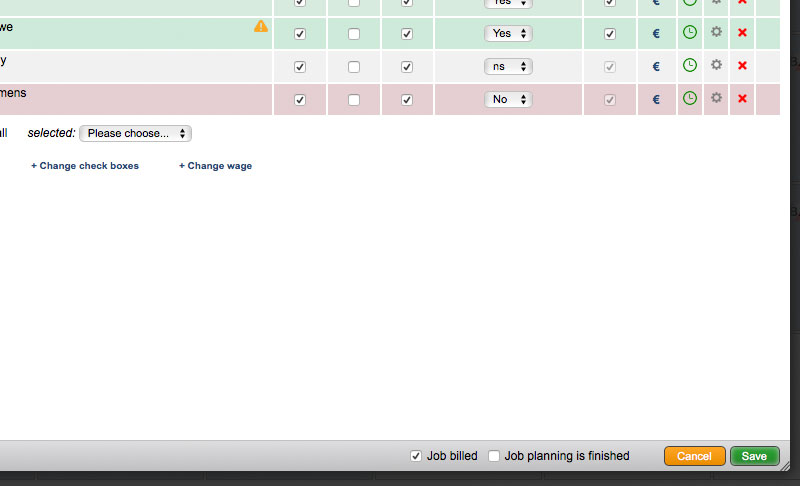
As soon as a job is in the past, a new "Job billed" field becomes visible. For example, your accounting can use this field and set it as soon as all employees and of course the bill for the customer has been paid. The jobs marked with this option automatically get a blue label in the calendar instead of the traffic light for the probability - since the job is in the past and has taken place, this information is no longer necessary in the calendar.
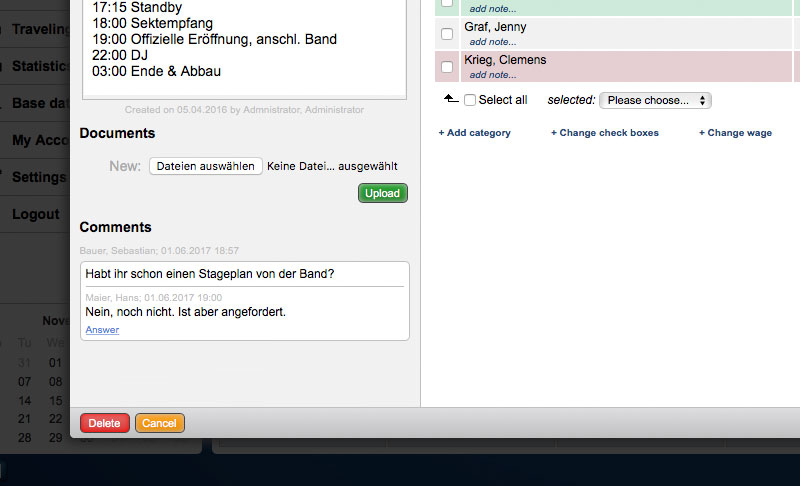
This feature has already been requested by many of you. As of this version, it is not only possible to delete jobs but also to cancel them if necessary. The effect for the employees is identical to deleting the job, the employees are automatically available again for other jobs and will be notified of the cancellation. The job, however, including all information, requests and bookings is preserved and archived. In the calendar, you can show or hide those jobs separately and they are immediately recognizable by a black traffic light label.
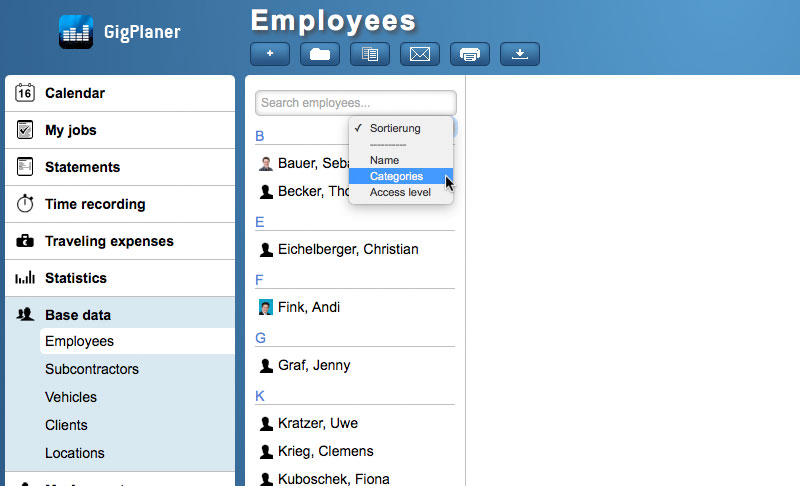
The lists within the base data (employees, service providers, vehicles, etc.) can now be sorted according to different criteria. In addition to the standard (sorting by name), employees can be sorted by category or by access level. This facilitates the search and assignment of affiliations and thus ensures faster base data management.
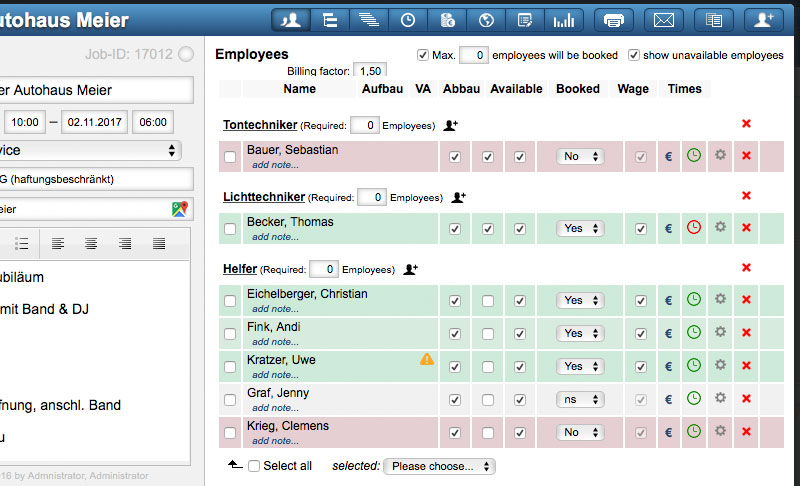
Since some versions, the clock icon in the employees row in the job changes color as soon as working hours have been recorded. From now on, this symbol will receive another color: besides blue (no time recorded) and green (at least one time recorded), the symbol can now also indicate by a red color that the employee has recorded working hours that exceed the originally planned duration of the jobs or that it requires more than one daily rate. In this way, you can quickly see where you can possibly optimize the working hours.
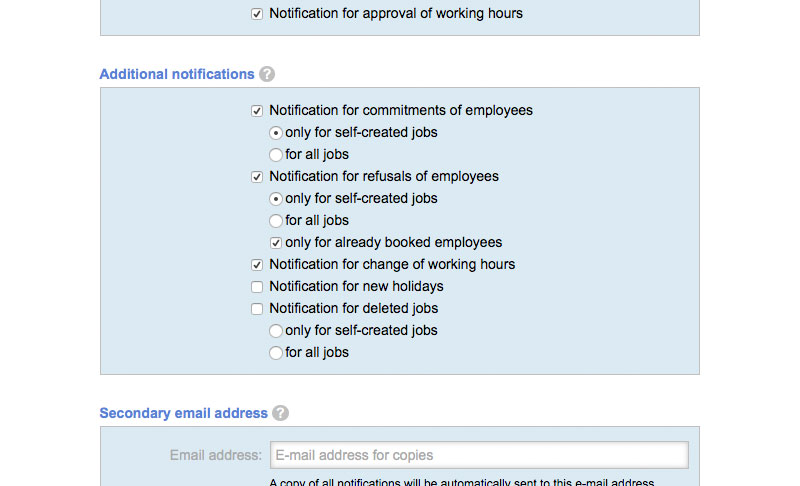
E-mail notifications for commitments and refusals of employees can now be activated and deactivated separately. In addition, it is possible to receive the emails for refusals only if the employee has already been marked as "booked" for the job. In this way, you can reduce and limit the flood of e-mails, which can sometimes occur in large productions.